ViSi: Digital Clock using RTC DS3231 Module
Introduction
This codebase example will demonstrate how to use the I2C functions of the DIABLO-16 graphics processor. Dialo16 can use I2C communication as the master to communicate with other I2C devices. Using a Real-Time Clock DS3231 module, we can set/get date and time information from the module to the display using I2C communication.
Prerequisites
This codebase example assumes the reader can program the 4D Systems display module using Workshop4 IDE ViSi environment. Beginners are advised to read the following aplication notes.
Instructions
Hardware Setup
Refer to the circuit diagram below for the circuit connections.
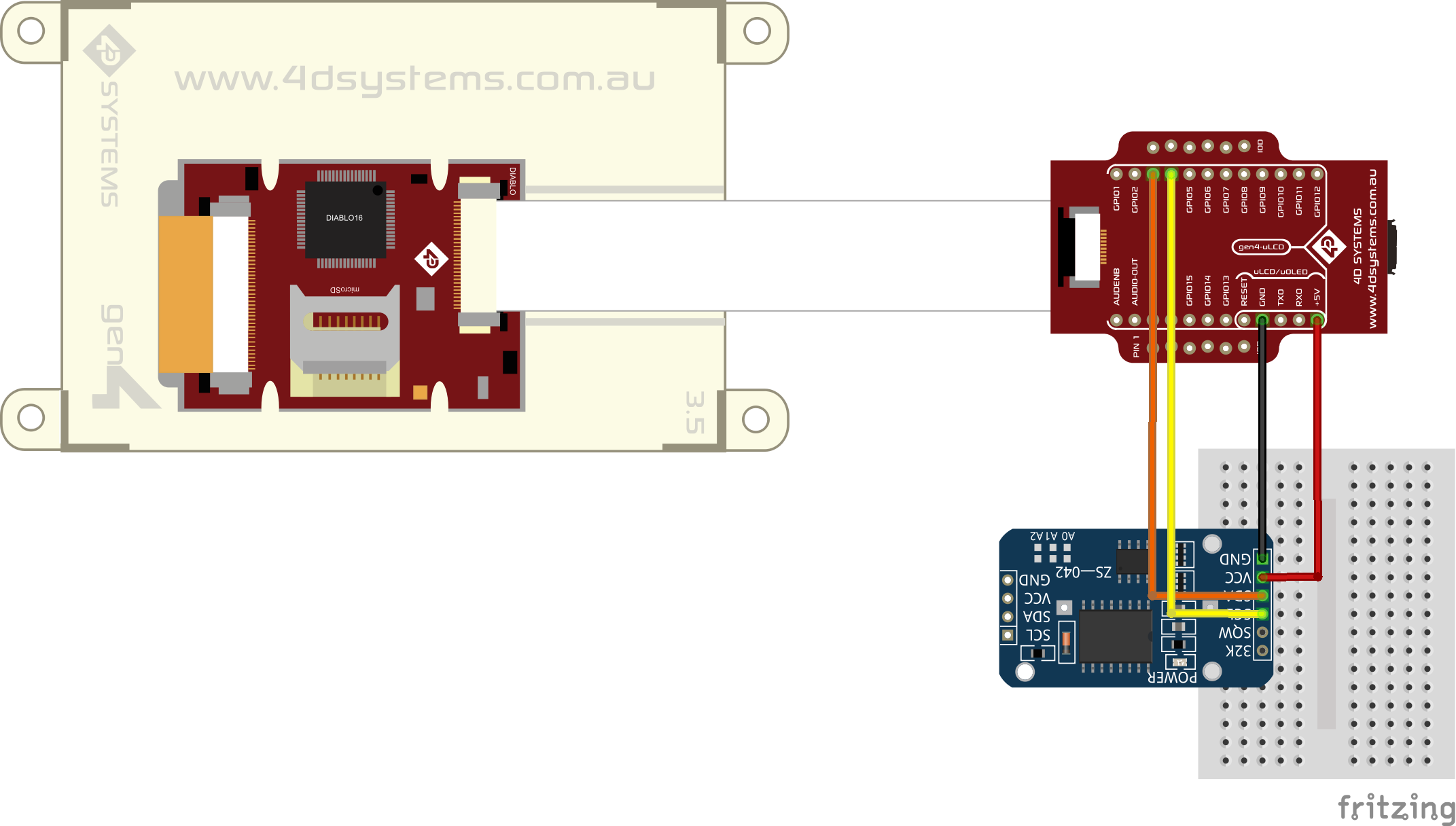
Uploading the project to the display
- Extract the digital_clock.zip file from the Workshop4 Project folder.
- Double-click the digital_clock.4DViSi file or Open the Workshop4 IDE, then select Open, navigate to the Workshop4 Project folder, and select the project.
- Connect the target display on your computer.
- Go to the Comms tab and select the comport where the target display is connected.
- Go to Project tabs and set the display to your target display.
- Go back to the Home tab to program the display using the Download button.
- A pop-up window will ask you to select the drive to save the .dat and .gci files.
- Wait until the download is successful.
- Remove the microSD card from your computer and insert it into the card slot on the display.